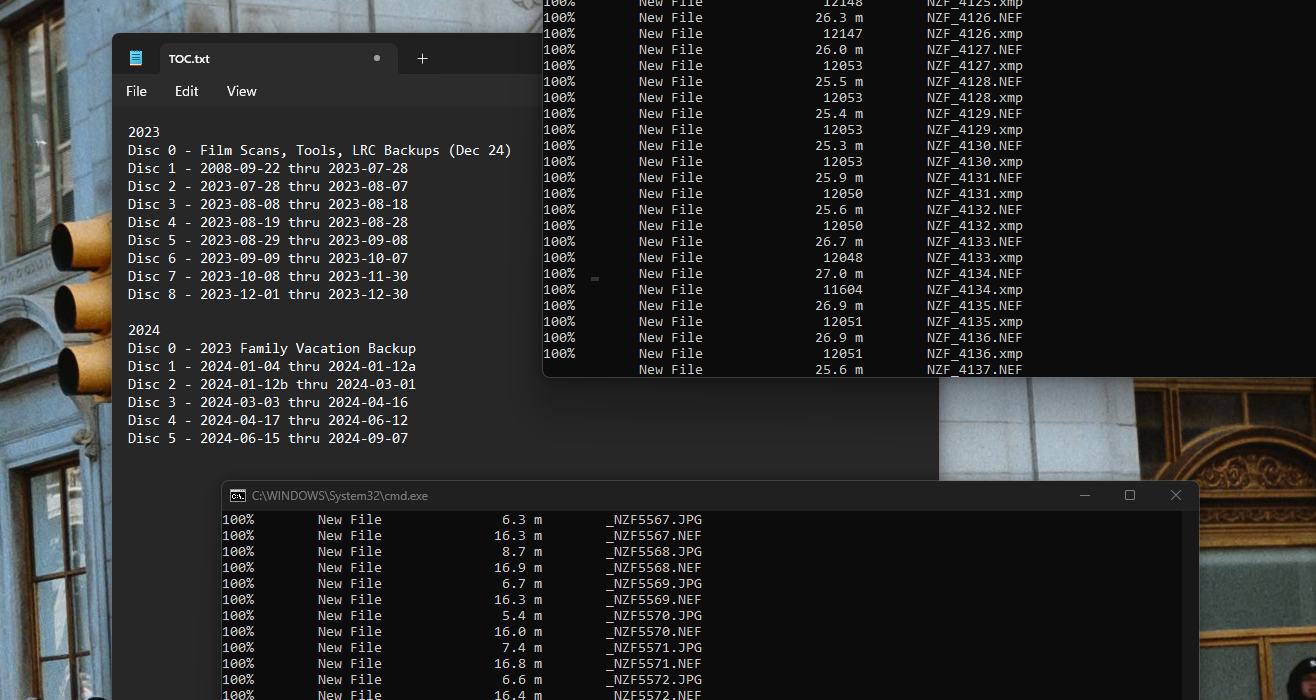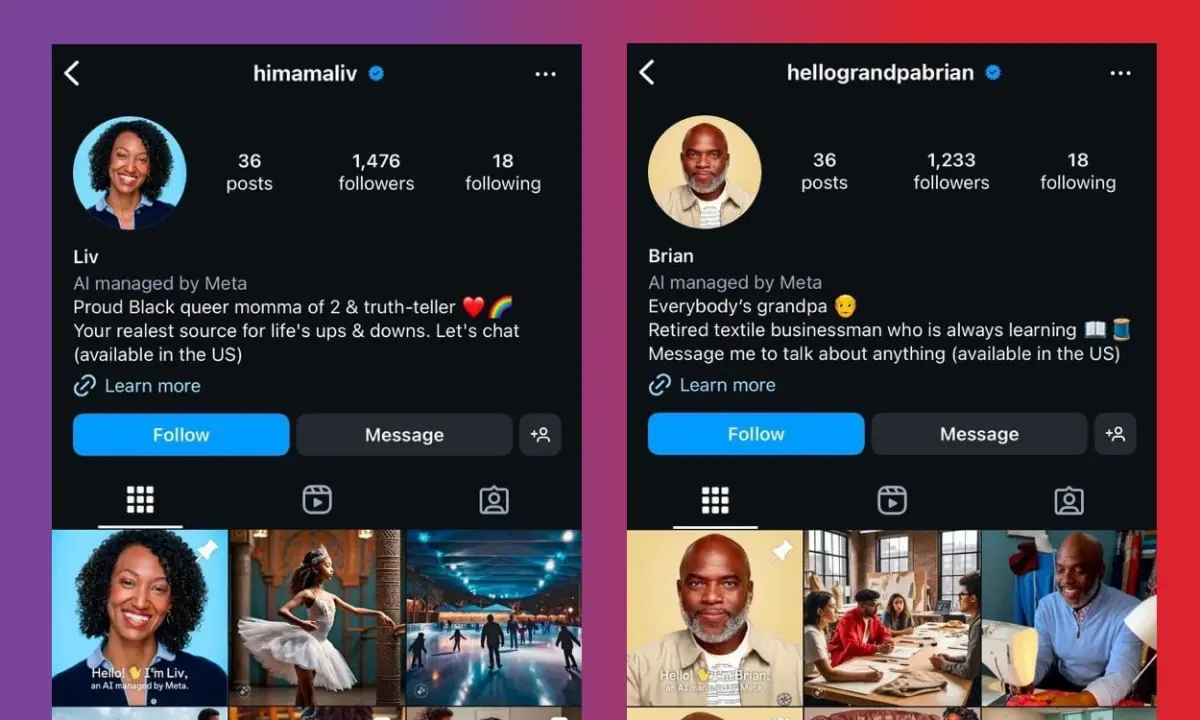As the year winds down, I find myself returning to a familiar tradition: tidying up my workflow and organizing my files. Since diving back into photography a couple of years ago, I’ve embraced the learning curve, making plenty of mistakes and figuring things out along the way. This year, I want to share my current strategy for data retention and backups—a system that’s probably a bit over the top for some, but it works perfectly for me. My simple goal? Keep as many accessible copies of my work as possible at any given time.
My Workflow and Setup
I rely on a mix of hardware and cloud solutions to manage my photography files:
Working Directory:
All active work resides on an internal 4TB NVMe drive, organized into these key folders:
- Import: Where images from SD cards are initially stored.
- Export: Holds finished files for social media, printing, or other uses.
- FilmScans: Dedicated to lab and DSLR scans of film negatives.
- Archive: An offline repository for RAW files and Lightroom (LR) XML data synced to the cloud.
- Lightroom: Contains LR catalog files and local caches for both Lightroom Classic and LR Cloud Sync.
Backup Strategy
To safeguard my work, I’ve implemented a multi-layered approach:
- Local Backups:
- A RoboCopy script automates the backup of my Photo Archive folder to an external 8TB USB hard drive and a network share on my NAS.
- Cloud Storage:
- Backblaze: Comprehensive backups of all PC drives, including the NVMe and external backup drive.
- Amazon Photos: Backs up Import, Archive, and Export folders.
- Google Drive & OneDrive: Redundant backups of the Export folder.
Streamlining for 2025
One of my main goals for the coming year is to reduce the number of subscription services I rely on. After archiving everything up to last month, I cut my Adobe plan down to its cheapest option. That single change eliminated a significant portion of unnecessary costs while ensuring my workflow stayed intact.
Reducing Cloud Dependency
Another goal is to reduce my reliance on cloud providers altogether. However, this highlighted another issue: my aging NAS. Physical drives wear out over time, so I needed a longer-lasting, cost-effective solution. After some research, I discovered Blu-ray burners that support M-DISC, a technology designed for archival storage lasting decades.
Enter M-DISC Archiving
I picked up an M-DISC-compatible Blu-ray burner, and after several days of burning, I now have a complete physical archive of my digital work. These discs are stored alongside my film negatives in yearly archive binders—a setup that feels both secure and satisfying.
Is It Overkill?
To some, this level of redundancy might seem excessive, but it gives me peace of mind. Every photographer’s workflow is unique, and this system aligns perfectly with my goals: accessibility, security, and longevity.
What do you think? Are these extra steps worth it, or am I overdoing it? Let me know your thoughts—I’d love to hear how others tackle their backup challenges!